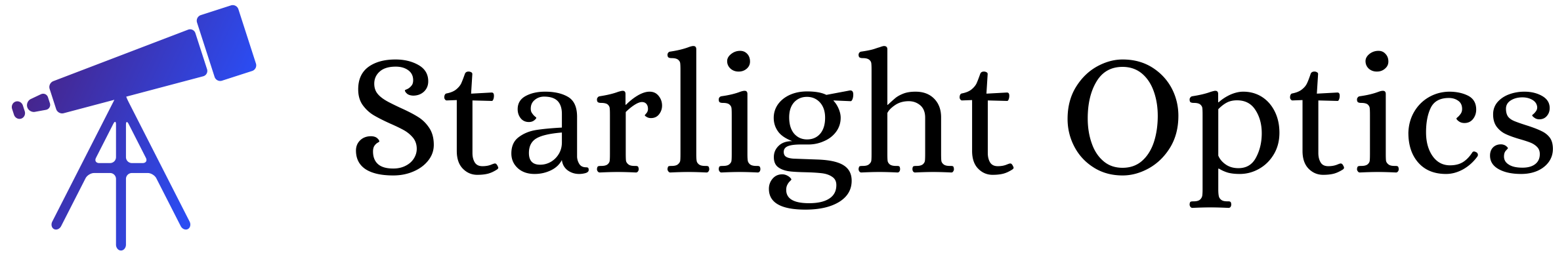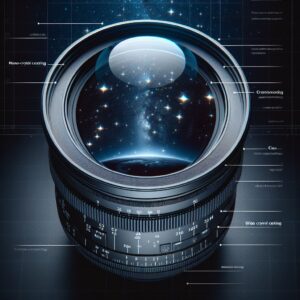Key Takeaways: Mastering Bias Frames in Astrophotography
- Bias frames are crucial for reducing sensor readout noise in your final astrophotography images.
- To capture bias frames, use the shortest exposure time your camera allows with the lens cap on.
- Consistency is key – take bias frames with the same ISO and temperature settings as your light frames.
- Aim to capture at least 20-50 bias frames for creating a reliable master bias.
- Regularly update your bias frame library, especially if your camera settings or conditions change.
Why Do We Need Bias Frames?
Let’s start with the basics. In the pursuit of capturing the night sky, every photon counts. But our cameras aren’t perfect – they introduce their own form of noise into our images. This noise, known as sensor readout noise, can muddy the crisp, clear view of the cosmos we strive for. That’s where bias frames come in.
Imagine bias frames as the unsung heroes of astrophotography. They don’t capture the stars or galaxies but they ensure that what we do capture looks its best. They help us remove the camera’s fingerprint from our images, leaving behind just the pure, unaltered beauty of space.
Understanding Sensor Readout Noise
Every time we take a picture, our camera’s sensor generates a small amount of consistent noise. It’s like a static hum in the background of a recording. Sensor readout noise doesn’t care whether you’re shooting deep space or a dark closet; it’s always there. To get the clearest image possible, we need to remove this hum, and we do that by taking bias frames.
Bias frames are essentially photos of pure noise. To create them, we take the shortest possible exposure with our camera’s lens cap firmly in place. This captures the sensor’s noise without any actual light from the stars. We can then subtract this noise from our final images, leaving only the celestial light we want.
The Role of Bias Frames in Image Calibration
Think of bias frames as the zero point in an experiment. They are the control group against which we measure everything else. In the calibration process, we combine bias frames with other types of frames – like darks and flats – to correct various forms of noise and inconsistencies. This ensures that when we’re stacking our light frames, the signal we’re interested in is as clean as it can be.
Setting Up for Success: Bias Frame Basics
Before we dive into capturing bias frames, we need to set the stage for success. The goal is consistency. You want your bias frames to be an accurate representation of your camera’s noise under the same conditions as your light frames.
Choosing the Right Camera Settings
The settings you choose for your bias frames are critical. They must match the settings you use for your light frames – that means the same ISO and the same temperature. This consistency is what allows the bias frames to effectively cancel out the noise in your light frames.
- Set your camera to the same ISO as your planned light frames.
- Ensure the camera’s temperature is consistent with your light frame sessions.
- Use the fastest shutter speed possible to capture only the sensor’s noise.
Remember, the key to a successful bias frame is that it only records the camera’s internal noise, not any actual light from your subject or the environment.
Environmental Considerations for Consistent Results
Even though your camera’s lens cap will be on, environmental factors can still affect your bias frames. Temperature fluctuations, for example, can change the behavior of your camera’s sensor. Therefore, try to take your bias frames in the same environment and at the same time as your light frames whenever possible.
Now, let’s get into the nitty-gritty of actually taking those bias frames.
Step-by-Step: Capturing the Perfect Bias Frame
With your camera set up and your settings dialed in, it’s time to capture those all-important bias frames. Here’s how to do it:
Preparing Your Camera and Telescope
First, make sure your telescope is set up as if you were going to capture light frames, but with the lens cap on. You want to replicate the conditions of your imaging session as closely as possible, minus the light from the stars.
Executing the Bias Frame Capture
Now, follow these steps:
- Ensure the lens cap is on or the telescope is covered to prevent any light from entering.
- Set your camera to the same ISO setting you’ll use for your light frames.
- Choose the shortest exposure time your camera allows – often this is 1/4000th of a second or faster.
- Take multiple bias frames – at least 20, but ideally 50 or more for a robust master bias.
These frames will be your secret weapon in the battle against noise, helping you to achieve the pristine clarity that makes a great astrophotography image stand out. Stay tuned for more detailed insights in the next sections of this guide.
Optimizing Your Bias Frames
Once you’ve captured your bias frames, it’s time to optimize them to ensure they effectively reduce noise in your final images. Optimization is about both the quantity and the quality of the frames you’ve taken.
Best Practices for Quantity and Quality
When it comes to bias frames, more is usually better. A larger number of frames allows you to create a more accurate master bias, which is an average of all your individual bias frames. This master bias will have a smoothed-out representation of your camera’s noise, which can then be subtracted from your light frames during processing.
- Take a minimum of 20 bias frames to start with.
- For improved accuracy, aim for 50 or more bias frames.
- Ensure each frame is identical in terms of settings and conditions.
The quality of your bias frames is equally important. Each frame should be free of anomalies and taken under consistent conditions to ensure they accurately represent the sensor noise.
Storing and Organizing Your Bias Frames
Good organization is critical for managing your bias frames. Label and store them in a way that makes it clear which light frames they correspond to. This will save you time and confusion when you’re processing images later on.
- Create a dedicated folder for your bias frames.
- Label the folder with the date, camera settings, and any other relevant information.
- Regularly back up your bias frames to avoid data loss.
Now that you have your bias frames ready, let’s integrate them into your post-processing workflow.
Integrating Bias Frames in Your Post-Processing Workflow
With your master bias at hand, you’re ready to refine your astrophotography images. Bias frames are typically used at the start of the post-processing phase and are integrated with other calibration frames for the best results.
Combining Bias Frames with Your Astro Images
Most stacking software will have a section for calibration frames. Here’s how to use your master bias:
- Load your master bias into the stacking software.
- The software will automatically subtract the master bias from each light frame.
- Proceed to stack your light frames as you normally would.
This process will ensure that the inherent noise from your camera’s sensor is not present in the final stacked image, resulting in a cleaner and more accurate representation of the night sky.
Software Tools for Bias Frame Processing
There are several software options available for processing bias frames. Some popular choices include:
- DeepSkyStacker: A free and user-friendly option that’s great for beginners.
- PixInsight: Offers more advanced features for experienced astrophotographers.
- Adobe Photoshop: Can be used in conjunction with other software for additional image enhancements.
Choose the software that best fits your experience level and the complexity of your processing needs. For more insights on the importance of calibration frames in astrophotography, consider reading how to take calibration frames.
Troubleshooting Common Bias Frame Issues
Even with careful planning and execution, you may encounter issues with your bias frames. Here’s how to identify and correct common problems.
Identifying and Correcting Anomalies
Occasionally, you may notice anomalies in your bias frames that can affect your final image. These could be hot pixels, electronic interference, or other inconsistencies. To correct these:
- Inspect your individual bias frames for any obvious defects.
- If you find anomalies, discard the affected frames and ensure you still have enough for a reliable master bias.
- Retake bias frames if necessary, ensuring all camera settings and environmental conditions are consistent.
Remember, the goal of bias frames is to reduce noise, not introduce new problems. By following these steps, you can troubleshoot and correct issues, ensuring your bias frames are doing their job effectively.
Maintaining your equipment for consistency is crucial in astrophotography. For a deeper understanding, you can learn more about the importance of calibration frames in imaging.
Finally, to ensure consistent results over time, it’s important to maintain your camera and telescope equipment. Clean sensors and regular checks for firmware updates can prevent new types of noise from creeping into your images.
- Keep your camera’s sensor clean to avoid dust spots on your frames.
- Check for and install any firmware updates for your camera.
- Regularly test your equipment to catch any new issues early on.
By taking these proactive steps, you can keep your astrophotography setup in top condition, ready to capture the wonders of the night sky with precision and clarity.
FAQs
How often should I update my bias frame library?
Updating your bias frame library is not something that needs to be done every session, but it’s good practice to refresh it periodically. If you’ve made any changes to your camera settings, such as ISO or if the ambient temperature has significantly changed since your last session, it’s a good idea to take new bias frames. In general, updating your bias frames every few months, or with the change of seasons, should suffice.
Keep in mind, if you’re noticing more noise in your images or if you’ve changed your camera or imaging setup, then you’ll definitely want to capture new bias frames. It’s all about maintaining the accuracy and effectiveness of your noise reduction process.
So, to keep it simple:
- Update your bias frames if there are changes to camera settings or significant temperature shifts.
- Consider a routine update every few months, or with the change of seasons.
- If you change your camera or imaging setup, create a new set of bias frames.
For example, if you usually shoot at an ISO of 800 during the summer but find that an ISO of 1600 is more appropriate for the winter skies, you’ll need to create a new set of bias frames to match that ISO setting.
Can bias frames be used across different camera models?
No, bias frames are specific to the camera model and settings they were taken with. Each camera has its own unique electronic signature in terms of noise, which is what the bias frames are meant to capture and subtract from your light frames. Using bias frames from a different camera model would not effectively reduce the noise and could potentially introduce more inconsistencies.
What is the difference between bias, dark, and flat frames?
Bias, dark, and flat frames are all types of calibration frames used in astrophotography to improve image quality, but they each serve a different purpose:
- Bias Frames: Capture the sensor’s readout noise with the shortest possible exposure and no light entering the camera.
- Dark Frames: Record the thermal noise of the sensor with a long exposure and no light, matching the exposure time of the light frames.
- Flat Frames: Account for variations in the light path and sensor, such as vignetting and dust spots, using an evenly lit surface.
Together, these calibration frames work to ensure that the final stacked image is as clear and accurate as possible.
Do the ISO settings for bias frames need to match my light frames?
Yes, absolutely. The ISO setting for your bias frames should match the ISO setting of your light frames. This ensures that the noise pattern captured by the bias frames is consistent with the noise present in your light frames. Any mismatch could lead to improper noise reduction and a less-than-ideal final image.
Therefore, always double-check that your camera’s ISO setting is the same when capturing bias frames as it is when you’re capturing your light frames. This is a small but crucial detail in the calibration process.
- Match the ISO settings of bias frames to your light frames for consistency.
- Double-check camera settings before capturing bias frames to avoid errors.
Should bias frames be taken at the beginning or end of a shooting session?
When you take your bias frames isn’t as critical as ensuring that the conditions match your light frames. Since bias frames are not affected by the light from the sky, you can take them at the beginning, during pauses, or at the end of your session. The key is to make sure your camera’s settings and temperature are the same as when you take your light frames.
Some astrophotographers prefer to take them at the end of the session as a routine practice, so they don’t forget. Others take them at the beginning. Choose a time that works best for you and stick with it for consistency.