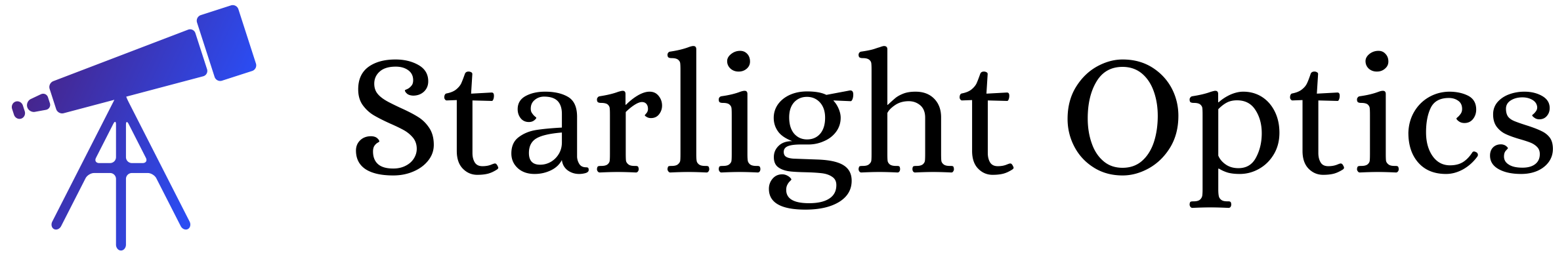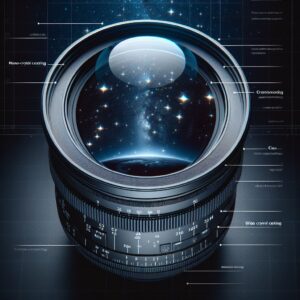Key Takeaways
- Amp glow is a form of noise that can affect the quality of astrophotography images, particularly with CMOS sensors.
- Dark frames are essential for reducing amp glow and improving the signal-to-noise ratio in your final images.
- Timing your photography sessions to avoid light pollution and moonlight can minimize amp glow.
- Selecting the right camera settings, such as lower ISO and longer exposure times, is critical for managing amp glow.
- Post-processing with the right software can further reduce the presence of amp glow in astrophotography.
Unlocking a Clearer Sky: Tackling Amp Glow
When you gaze up at the night sky, the last thing you want is for your astrophotography images to be marred by a pesky glow that wasn’t there in the cosmos. This glow, known as amp glow, can be the bane of many astrophotographers’ existence. But don’t worry, with a few simple steps, you can significantly reduce amp glow and reveal the true beauty of the stars above.
The Basics of Amp Glow in Astrophotography
First things first, let’s talk about what amp glow is. In simple terms, it’s a type of noise that appears as an unnatural brightening in the corners or edges of an image. It’s most commonly associated with cameras that have CMOS sensors. These sensors are fantastic for capturing low-light images, like those of the night sky, but they can sometimes produce this unwanted glow as a byproduct of their electronic circuitry.
Why does this happen? Well, as the sensor works to capture an image, it generates heat, and this heat can cause certain areas of the sensor to ‘glow’. This is particularly noticeable during long exposure times, which are common in astrophotography when you’re trying to capture faint celestial objects.
- Amp glow is an unwanted light effect caused by heat from the camera’s sensor during long exposures.
- It typically appears in the corners or edges of an image and is more pronounced in CMOS sensors.
- Long exposure times, which are necessary for capturing detailed astrophotography, can exacerbate amp glow.
Why Controlling Amp Glow is Crucial for Stargazers
Imagine spending hours setting up your equipment and waiting for the perfect clear night, only to find that your images have an unnatural glow that obscures the stars and galaxies you were so excited to capture. Amp glow can make your images look less sharp and can even change the color balance, making it harder to see the true colors of the cosmos. Therefore, controlling amp glow isn’t just about aesthetics; it’s about accurately capturing the wonders of the night sky.
A Step-by-Step Guide to Banishing Amp Glow
Now that we understand the problem, let’s dive into the solution. I’ll walk you through the steps to manage amp glow, from preparation to post-processing.
Timing Your Sessions Right
Timing is everything in astrophotography. You want the sky to be as dark as possible, which means planning your sessions around the moon’s phases and avoiding light pollution from cities. But did you know that timing can also affect amp glow? Here’s why: cooler temperatures can help reduce the heat generated by your camera’s sensor, which in turn can minimize amp glow. So, consider shooting on cooler nights or even using a cooling system for your camera if it’s a serious issue.
Choosing the Right Equipment
The equipment you choose can have a big impact on the amount of amp glow in your images. While CMOS sensors are more prone to amp glow, some modern cameras have built-in features to combat this. Look for cameras with ‘anti-amp glow’ technology or those known for having less pronounced amp glow issues. Besides that, using a lens hood can also help prevent stray light from entering the lens and exacerbating the glow.
Let’s embark on this journey to capture the night sky in all its glory, without the distraction of amp glow. Stay tuned for the next steps in this guide where we’ll delve into the power of dark frames, camera settings, and the magic of post-processing.
Let’s dive into the darkness, not just of the night sky, but into the dark frames that are the unsung heroes in the fight against amp glow. These frames are essentially images taken with the camera’s sensor covered or with the lens cap on, capturing only the internal noise of the camera, including amp glow.
The Importance of Taking Dark Frames
Dark frames are crucial because they help you isolate and remove the noise that’s inherent to your camera, without affecting the actual celestial objects you’ve captured. When you subtract these dark frames from your light frames (the actual images of the sky), you’re effectively cancelling out the amp glow. It’s like having a noise-cancelling headset for your astrophotography images!
How to Capture and Utilize Dark Frames Correctly
Capturing dark frames is a straightforward process, but it needs to be done correctly to be effective. For those new to the field, consider checking out this astrophotography guide for beginners to get started on the right foot.
- Take dark frames at the same temperature and exposure settings as your light frames.
- Make sure to cover the lens or telescope to prevent any light from entering.
- Shoot a sufficient number of dark frames to create a reliable average noise profile – around 15-30 should do the trick.
Once you’ve captured your dark frames, you can use software to subtract them from your light frames. This process, known as calibration, is a staple in astrophotography post-processing.
Post-Processing Techniques to Enhance Your Night Sky
After you’ve captured the night sky and calibrated your images with dark frames, it’s time for post-processing. This is where you can really tackle amp glow and refine your images to make those stars pop.
Software Solutions for Amp Glow Reduction
There are several software options out there designed for astrophotography that include tools specifically for reducing amp glow. Programs like DeepSkyStacker, PixInsight, and Adobe Photoshop have features that allow you to subtract dark frames and fine-tune your images to minimize noise.
For example, PixInsight offers a process called ‘ImageCalibration’ that automates the subtraction of dark frames. Adobe Photoshop, on the other hand, allows for more manual control, where you can layer dark frames over your light frames and subtract them using blending modes.
While there’s no one-size-fits-all solution, a popular choice among astrophotographers is PixInsight, known for its powerful noise reduction algorithms.
Whichever software you choose, the key is to be patient and methodical in your approach. Noise reduction is a delicate balance – you want to remove as much noise as possible without losing the fine details of your celestial targets.
Fine-Tuning Images for Perfection
Once you’ve reduced the amp glow, it’s time to fine-tune your images. Adjust the levels and curves to enhance the contrast between the stars and the background sky. Sharpen the details to make your images crisp, and don’t forget to correct the color balance to ensure the stars appear true to life.
Remember, the goal is to create an image that reflects what you saw – or what you imagine is out there in the vast universe.
Pro Tips for the Persistent Glow
Despite your best efforts, sometimes a stubborn amp glow can persist. This is where you need to get creative and use advanced techniques to tackle it.
Understanding Camera Sensor Technology
Different sensors react differently to long exposures and heat, which can affect the amount of amp glow. It’s important to understand your camera’s sensor technology and how it behaves in various conditions. Some newer camera models have built-in features that reduce amp glow, so it’s worth doing your research before making a purchase.
Advanced Methods for Severe Cases of Amp Glow
For severe cases, you might consider hardware modifications like adding a cooling system to your camera. This can be a complex and risky endeavor, so it’s not for the faint of heart. Alternatively, some astrophotographers have found success with ‘dithering’ – slightly shifting the position of the camera between exposures to spread the glow over multiple pixels, which can then be removed more easily during stacking and processing.
With these tips and a bit of practice, you’ll be well on your way to capturing the night sky without the unwanted glow. Embrace the dark frames, tweak your camera settings, and polish your images in post-processing. The universe is waiting for you to reveal its hidden beauty – without the amp glow.
Pro Tips for the Persistent Glow
Even when you’ve followed all the best practices, some nights the amp glow seems as stubborn as a cloudy sky refusing to clear. But don’t lose hope; there are still a few more tricks you can try to get that crystal-clear image you’re after.
Understanding Camera Sensor Technology
Different camera sensors have varying levels of sensitivity to amp glow. It’s essential to understand the specifics of your camera’s sensor. Some sensors, especially the newer models, have features that help mitigate amp glow. Take the time to learn about your camera’s quirks and capabilities; it’ll pay off when you’re under the stars. For more in-depth information, consider reading our astrophotography equipment list which includes details on sensors and other important equipment.
For instance, cameras with back-illuminated sensors tend to handle amp glow better than their front-illuminated counterparts. The arrangement of the wiring and photodiodes in these sensors minimizes the heat buildup that causes amp glow. Knowledge like this can guide your camera settings and post-processing techniques.
Advanced Methods for Severe Cases of Amp Glow
If you’re facing a severe case of amp glow that standard methods can’t fix, consider hardware modifications. Adding a cooling system to your camera can significantly reduce the sensor’s temperature, thereby minimizing amp glow. This approach isn’t for everyone, as it involves technical know-how and could potentially void your warranty. Another technique is dithering, which involves slightly shifting the camera between exposures. This spreads the glow over multiple pixels, making it easier to remove during the stacking process.
FAQ
Let’s address some common questions that might pop up as you embark on your astrophotography journey, especially when it comes to dealing with amp glow.
What is amp glow and how can I recognize it in my photos?
Amp glow is a form of noise that manifests as an unwanted, usually reddish or purple, glow in your images. You’ll often see it in the corners or edges, and it becomes more pronounced with longer exposure times. It’s a telltale sign that your camera’s sensor is heating up more than it should during those long stargazing sessions.
Can the type of camera I use affect the amount of amp glow in my images?
Yes, the type of camera you use can definitely impact the amount of amp glow. Cameras with CMOS sensors are particularly prone to this issue, though newer models often have technology to mitigate it. Always check the specifications and user reviews to understand how a camera performs in low-light, long-exposure scenarios.
Is it necessary to capture dark frames for every astrophotography session?
While it might seem like extra work, capturing dark frames for each session is a good practice. Conditions change, and so can the internal noise of your camera. By taking dark frames every time, you ensure that you’re accurately correcting for the current state of your camera’s sensor.
What software do you recommend for post-processing to reduce amp glow?
For post-processing, software like DeepSkyStacker, PixInsight, and Adobe Photoshop are excellent choices. These programs offer tools specifically for astrophotography, such as dark frame subtraction and noise reduction algorithms. PixInsight, in particular, is highly regarded in the astrophotography community for its ability to handle noise and amp glow.
Remember, the software is a tool, and your skill in using it will make all the difference. Invest time in learning the ins and outs of your chosen software to get the best results.
Are there any camera settings that can help prevent amp glow from occurring?
There are a few camera settings you can adjust to help prevent amp glow:
- Lower your ISO setting, as higher ISOs can exacerbate amp glow.
- Use longer exposure times but be mindful of the balance between capturing enough light and overheating the sensor.
- Enable any built-in noise reduction features your camera might have.
- Consider using a camera with a sensor that has built-in cooling or anti-amp glow technology.
By combining the right camera settings with good shooting practices and post-processing techniques, you can dramatically reduce the impact of amp glow in your astrophotography images. With each step, you’re not just taking pictures; you’re capturing a piece of the universe to share with the world. So go ahead, let your starry-eyed enthusiasm guide you to breathtaking images that are as clear and noise-free as the night sky itself.